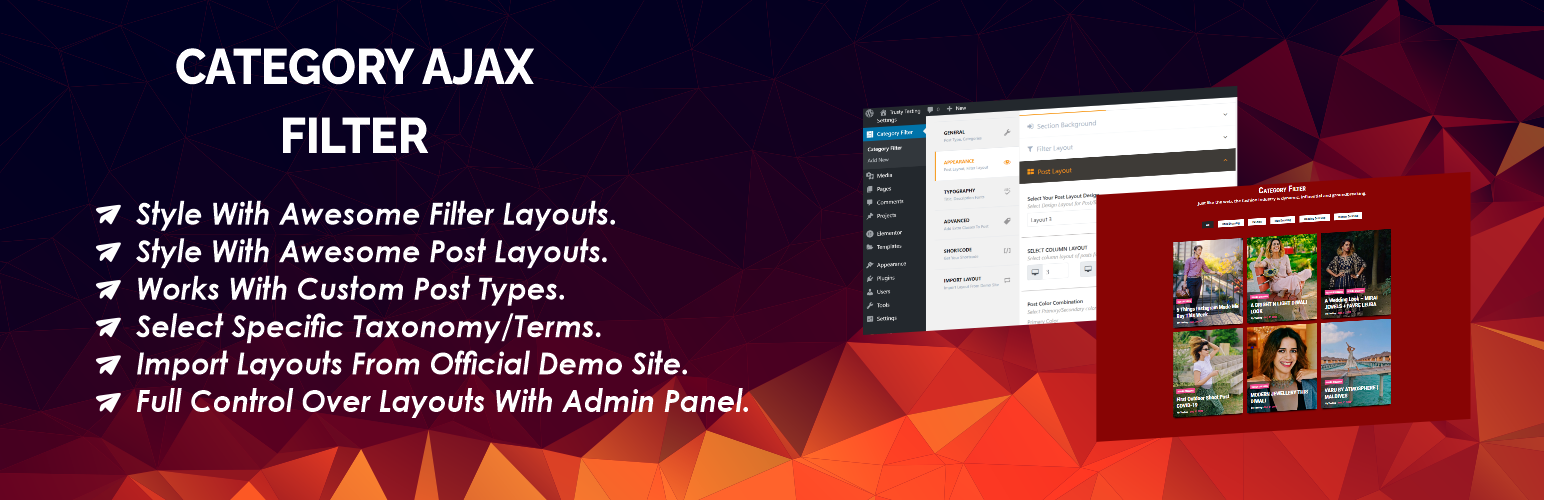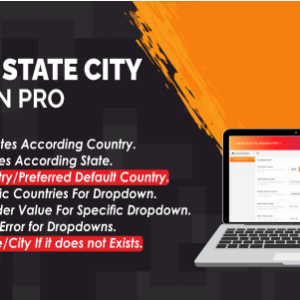CAF Features
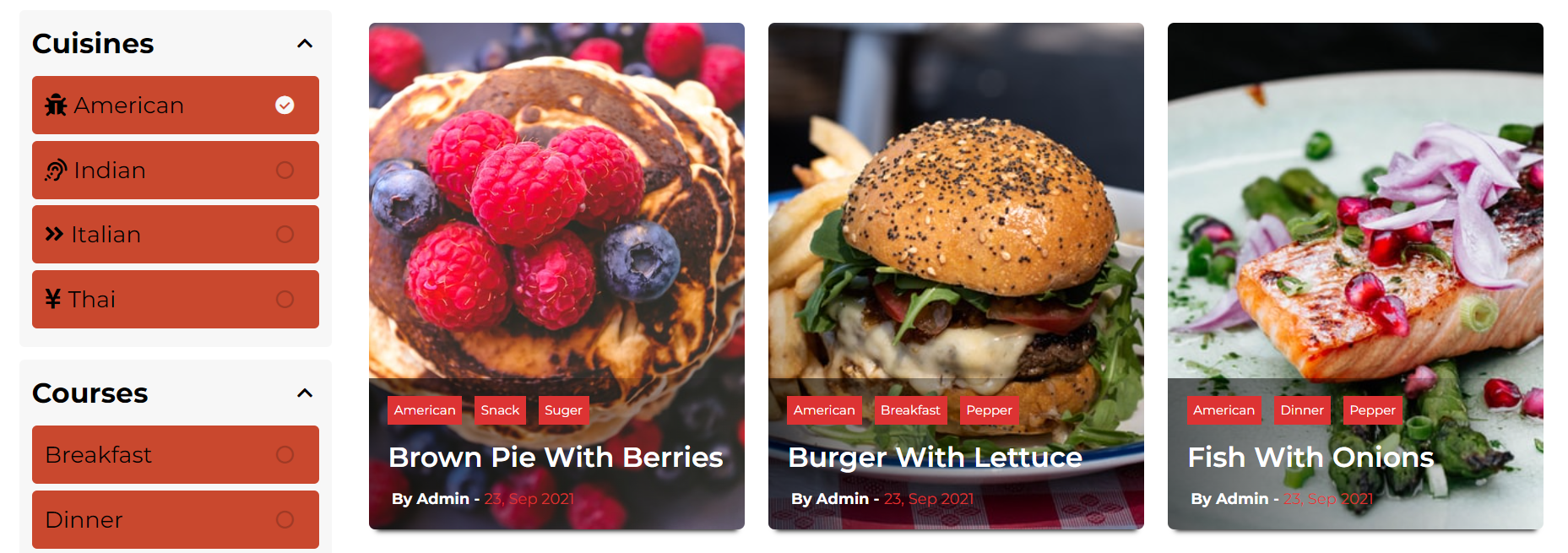
Multiple Taxonomy and Parent – Child Category Filter
Easy To Setup Sidebar Filter like Ecommerce Website
Now you can create filter with multiple taxonomy and also parent child categories too.
Please check demos of multiple taxonomy filter : Multiple Taxonomy Filter
Please check demos of Parent child category filter : Parent Child Category Filter
Analytics Feature
Track your filter with Analytics Filter. You can count clicks on daily or over all basis.
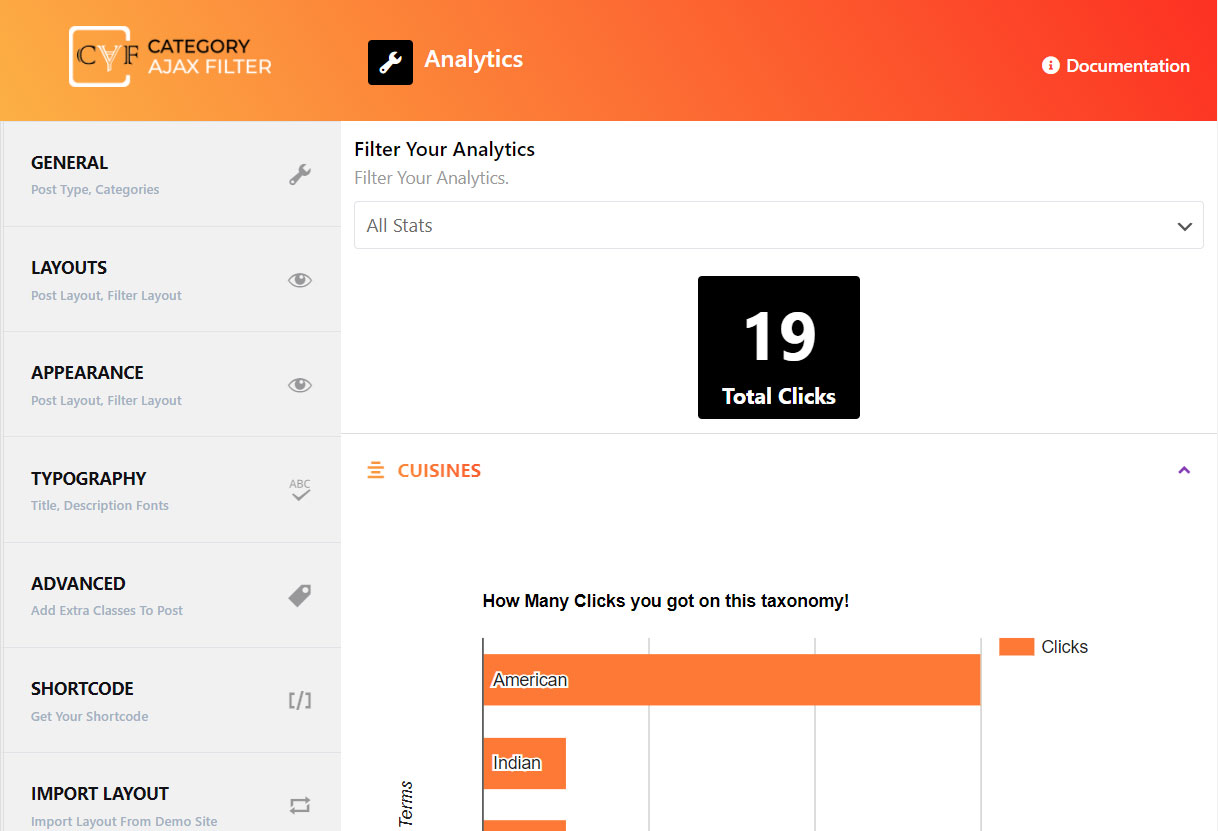
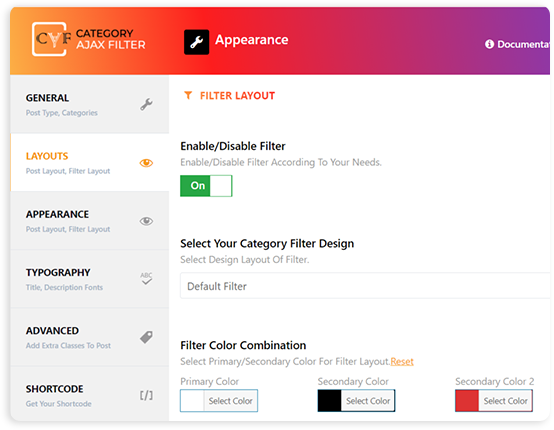
User Friendly
Easy To Setup With Just Few Clicks
Category AJAX filter has really simple and easy to use (user-friendly) interface. It can filter your blog posts according to categories and tags with reload page
Cutom Posts
Support Any Type Of Custom Post
Category AJAX Filter supports any type of custom post type. Categories all posts of any custom post with filter and layout.
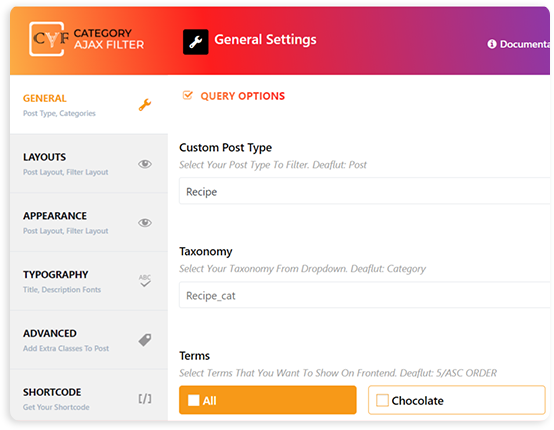
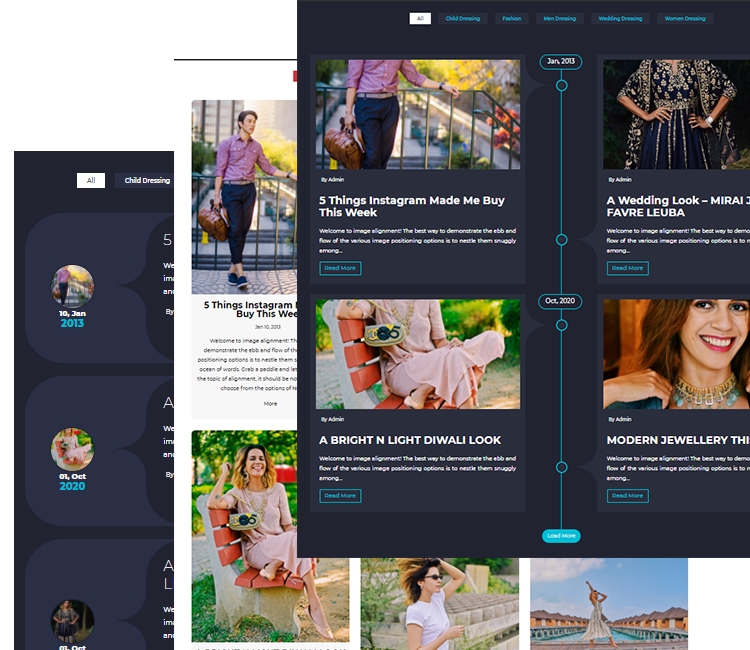
PRE-BUILT LAYOUTS
10+ Pre-built Layouts
There are 10+ pre-built layouts which helps you to make you blog site more attractive and beautiful. You can choose any layout like Grid layout, Timeline Layout, Carousel Layout, Masonry Layout etc.
Now Support Custom WP Query
Build Your Query With Custom Field
Now you can make your own WP Query to filter the posts. You can add your own arguments in Query. You can add your own “Meta Query” arguments. Like if you want to filter with your own custom field then you can add that in WP Query. You just need to use special filter hook to bypass the WP Query. Please see documentation.
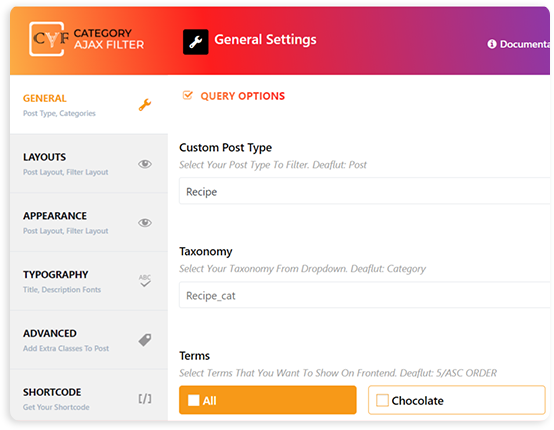
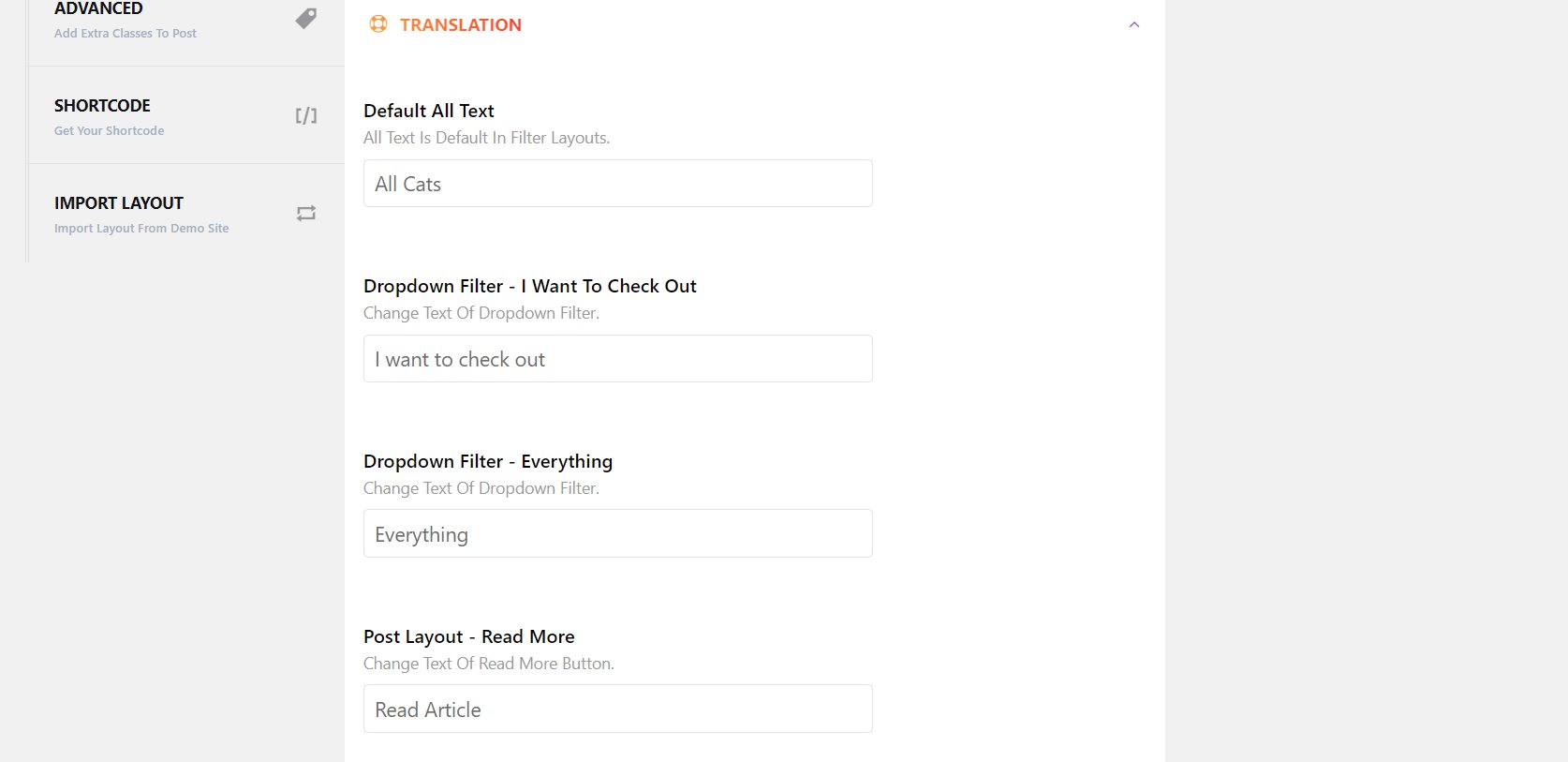
Translation
Translation settings for default Strings
Plugin uses some default strings in English language. So Plugin has settings to translate or modify these string into your own language. We use ‘All’ string in filter layout. In dropdown filter we are using ‘I want to check out Everything’ String. So you can modify these strings too. You can translate/change ‘Read More’ text too.
Free V/S PRO Features
Compare The Benefits |
Free |
Premium |
|---|---|---|
| Filter posts without page reload |  |
 |
| Compatible with Custom Post Types |  |
 |
| Pre-built Layouts | 4 | 10+ |
| Enable/Disable Filter |  |
 |
| Posts/Filter Color Combination |  |
 |
| Pagination |  |
 |
| Multiple Taxonomy Selection/Filter | – |  |
| Select Default Category on first Page load | – |  |
| Overwrite Layout in Your theme’s folder | – |  |
| Multiple Checkbox Filter Layout | – |  |
| Support Multiple Section on same page | – |  |
| Load More Posts added in Pagination | – |  |
| Google Fonts List Added | – |  |
| More Filter/Action Hooks for developers | – |  |
| 1 On Demand Layout For new user (Standard License) | – |  |
| Translation Settings for Default Strings | – |  |
| Scroll to top of filter after pagination click | – |  |
| Enable/Disable Scroll | – |  |
| Search Field added to search through posts | – |  |
| Sorting Feature added to the frontend Filter | – |  |