So you can get many code ideas on the web. You need to find the right code and implement on the site. So to implement the code is not easy for new users, you should have good hand on PHP and wordpress functions also with jQuery/Ajax.
So we created a new plugin Filter Posts By Category to solve the issue. Now you don’t need to implement any line of code to the site. Plugin has many awesome features to filter the posts. Admin user can select specific Custom Post types and Taxonomies too.
Plugin Features
You can select custom categories to show from the list.
1. Filter Layouts
In free Version of plugin , we are providing 3 awesome filter layouts.
You can check all layouts on demo page.
2. Post Layouts
In free Version of plugin , we are providing 4 awesome post layouts. We are extending it with more layouts in future.
You can check all layouts on demo page.
3. More
You can select any background for section from the control panel. Set featured image size, Empty Result Text, Control the pagination and order of posts. You can set animations for the posts.
You have complete control over filter post typography too. You can set different font type and sizes. You can set your own color combination with this plugins control panel.
At the end It will auto generate a shortcode for you to place any of the page. So here are some glimpse of Awesome Admin Control Panel for you.
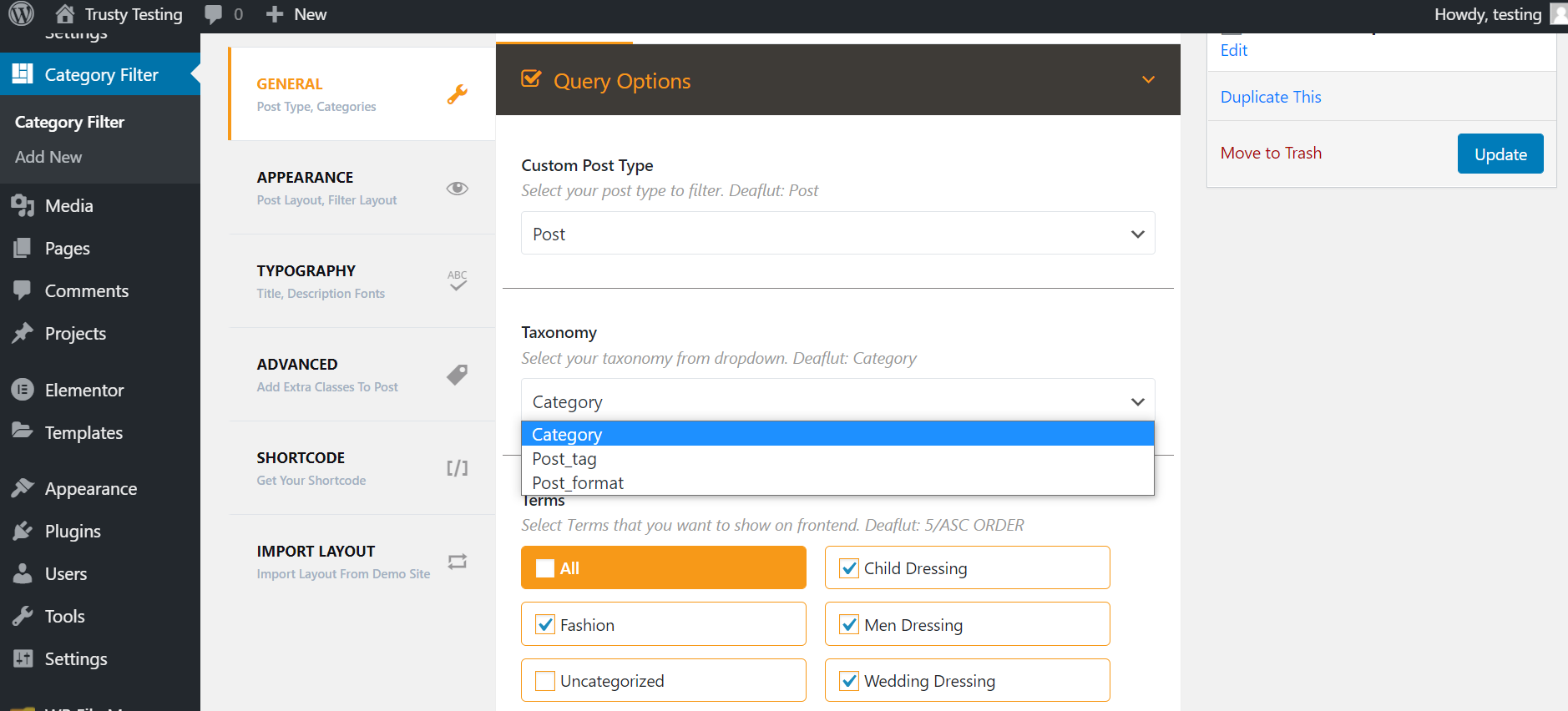
4. For Developers
We are using some hooks/filters too for extend the features of our plugin. So very soon we are providing list of hooks/filters on the documentation page.
And one more thing, We are using purely ajax on every click of the category link so we don’t store all posts data into json on first page reload. We know some plugins use this technique to speed up the site. But its not the right way when you have many posts in the blog.
We will provide documentation for developers very soon.

0 Comments