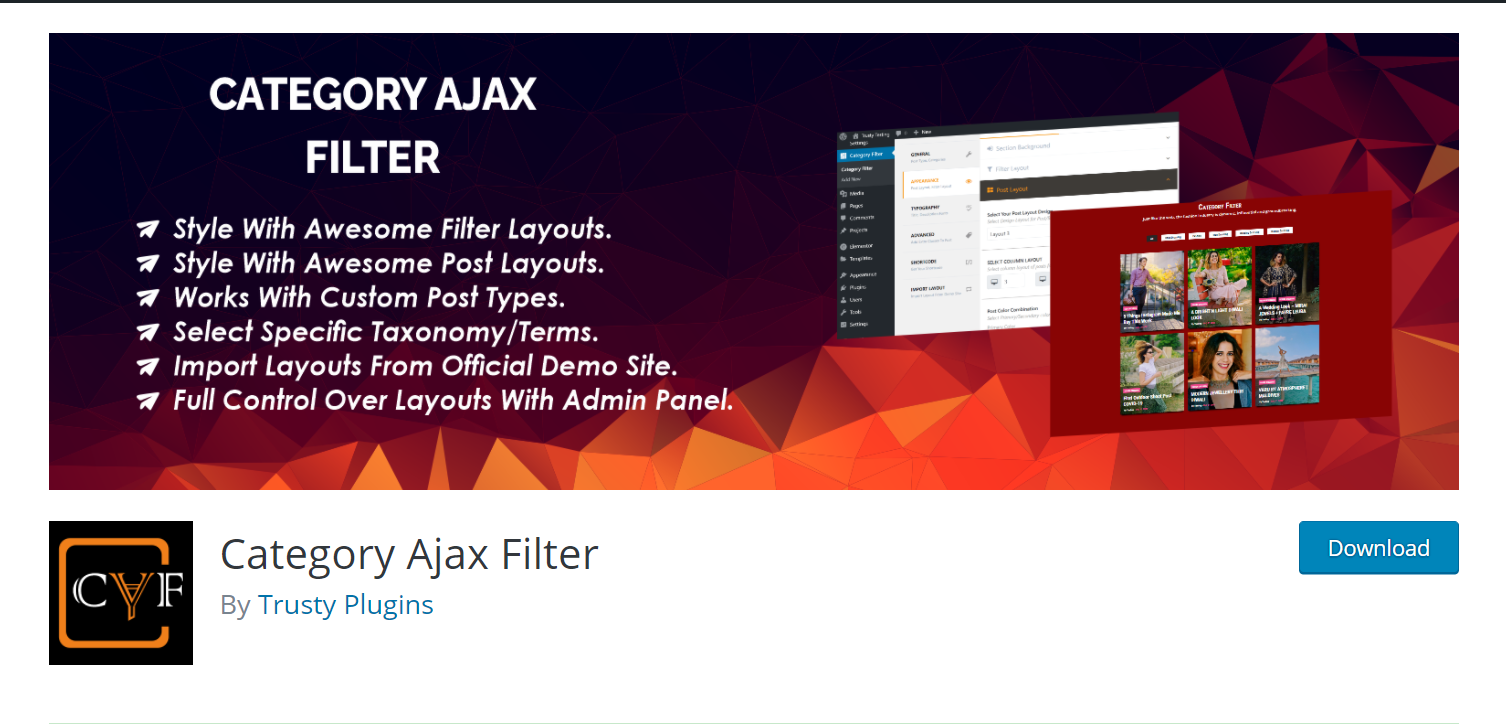
Support posts, custom post types and Taxonomies
Category Ajax Filter does not work only for blog posts, It supports custom post types too. You can filter custom post types posts with AJAX filter. You can filter posts and custom post types by category, tags and custom taxonomies. You just need basic knowledge of WordPress and Plugins to make it work.
Install Plugin and Create First Filter
Main feature of this plugin is that it’s pretty easy to use even a non-technical person can handle it. You can setup an advance filter within few minutes. Installation of plugin is same as other WordPress plugins. Pre-made layouts make it more advanced and easy to use. After installation of plugin follow these steps to create first filter for blog posts without reload page.
Steps:-
- Go to “ Category Filter ” in WordPress dashboard left side menu and click on “ Add New “.
- Give it new title same as new post and new page.
- Select post type ( Default selected:- post ) in “ General ” tab and then category as a “ Taxonomy ” .
- Next in “ Terms ” select categories that you want to show as a filter.
- Just publish it
- In “ Shortcode ” tab copy shortcode and paste where you want to show filter with posts.
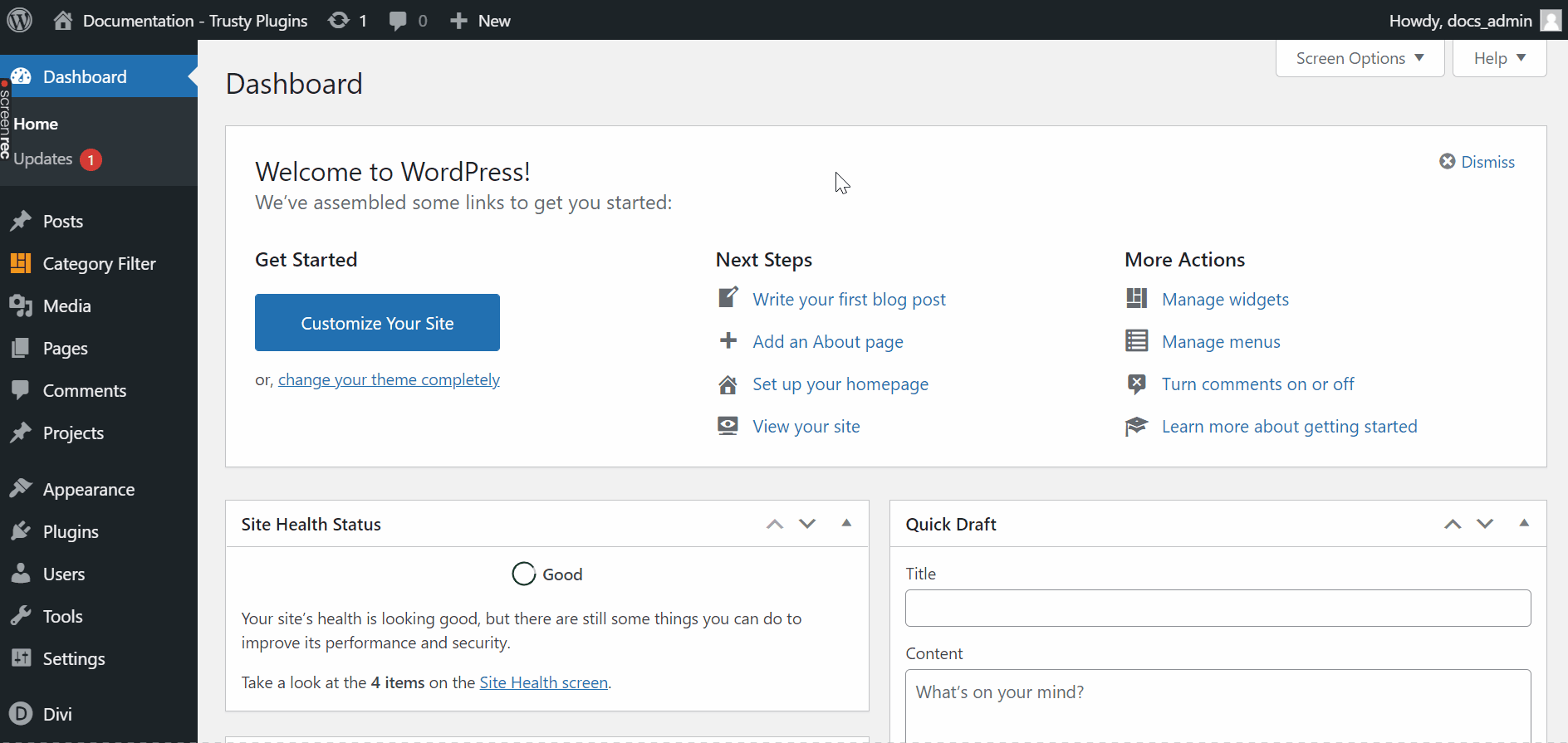
Controls/settings of CATEGORY AJAX FILTER
To handle WP Query and appearance of blog posts or custom post type, there are bunch of settings. You can create a dynamic ajax filter of WordPress posts within few minutes. Here is the list of settings and features which you can get in this plugin :-
WP Query Options
In “ General ” tab you will get “ Query Options ” where you will get option to select post type and then in Taxonomy you can select Category, post tag, post types ( According to selected post type ). You can also select Multiple Taxonomies for filter check PRO.
Layouts for Filter and blog posts or articles
In “ Layouts ” tab you will get options to choose layouts for filter and blog posts or articles separately. If you want to disable filter then you can do that too. For posts or articles you can select different kind of layouts and you can make color combination for Filter and posts/articles.
Appearance settings
In “ Appearance ” tab you can change blog posts/articles section background color, post image size, post link target, pagination and post animation.
Font settings for Filter and Blog posts
In “ Typography ” tab you can select font family, text transform and font sizes for filter and blog posts/articles. You will have option to select font families for filter and blog posts.
Import Pre-made layout with Settings
In “ Import Layout ” tab you will get option to import pre-made layout from TrustyPlugins site. You just have to copy JSON code from site and paste in the box and click IMPORT button and you are done with filter and blog posts design same as demo. Also there are advanced filter and blog posts in PRO version. You must check that too.
Custom Filter Blog posts layout using Custom fields/taxonomies with AJAX
If you have knowledge of WordPress functions and PHP, you can make custom layout with your desired custom fields and set their positions. To make filter your blog posts/articles using a custom taxonomy instead of the regular tags or categories and add custom fields, overwrite our any post layout in your active theme’s folder. It’s much useful feature when you want to modify any post layout according to your needs. You can use new content, custom fields etc in your new layout. There are steps to follow if you want to rewrite any blog post layout.
Multiple WordPress Filter using Custom Taxonomies
If you want to make multiple filters with your custom taxonomies. You can filter posts dynamically using AJAX. Picture below will show you how it will look like and how it works. You don’t have to do any code to make it work. You just need to setup it and you will get all the options at backend. You can select AND and OR operator to get results according to need. You can also select default term from the backend.

Useful Hooks ( For Developers )
tc_caf_filter_order_by
You can sort the filter categories by the use of this hook.
tc_caf_filter_posts_tax_query
This hook can be used to change the tax_query parameters of WP_QUERY.
tc_caf_filter_posts_query
This hook can be used to change the WP QUERY Arguments. You can use this to add meta_query arguments to filter with Custom Fields.
tc_caf_filter_posts_query
This hook is used for to change the order by any custom field key. In this example , we are ordering posts by event_date that is a meta field created by advanced custom field plugin.
tc_caf_multiple_tax_label_filter
This hook is used to change the labels of Multiple Taxonomy Filter.
To read more about hooks and their uses check out this.
Bonus
It provides pre made layouts for FREE. You just need to make filter by follow above instructions. If you want to use pre made layout then choose pre made layout and import it. You can set color combination according to your site colors.

0 Comments